
Document Scanner Maintenance: Stop Jams For Good
Learn the three real causes of jams - worn rollers, misaligned separator pads, and calibration drift - and the 15-minute routine that prevents re-scans, downtime, and hidden payroll costs.
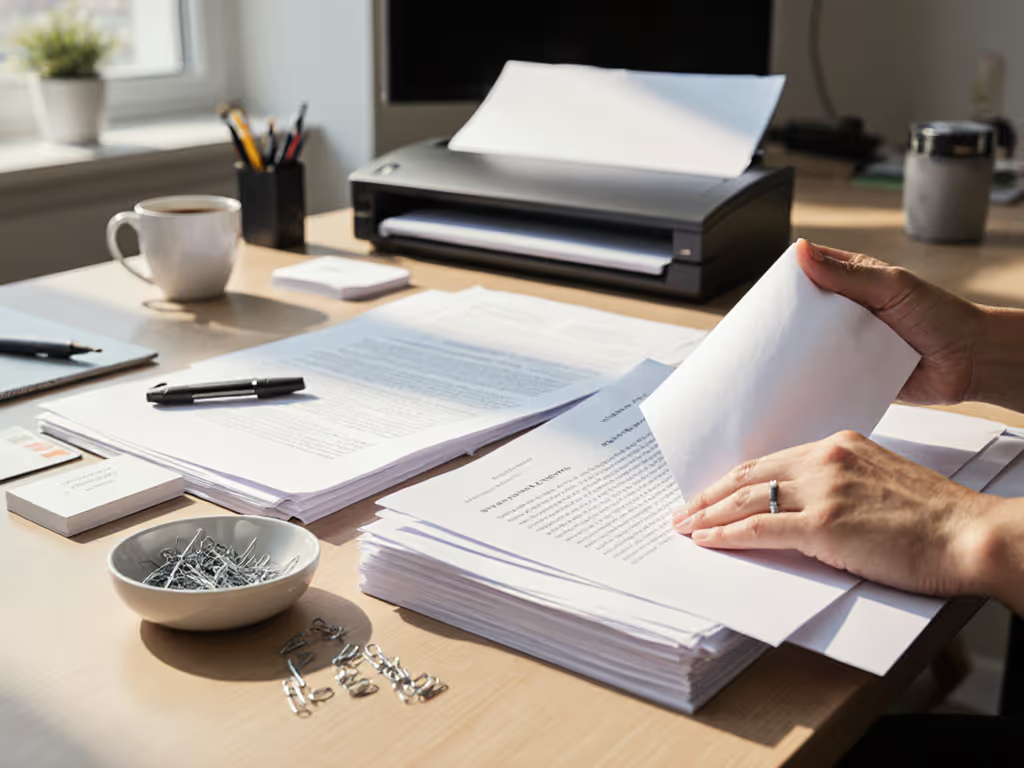
Let's talk about document preparation for scanning (the unsung hero of a smooth digitization workflow). When you nail this step, you'll transform chaotic paper piles into searchable, cloud-ready files with actual reliability. Forget wrestling with jams or redoing scans; preparing documents for digitization the right way is what makes your Monday mornings start with "Got it done!" instead of apologies. I've seen time and again: automation fails when paper fights back. But when you set documents up for success? That's when your scanner becomes invisible magic.
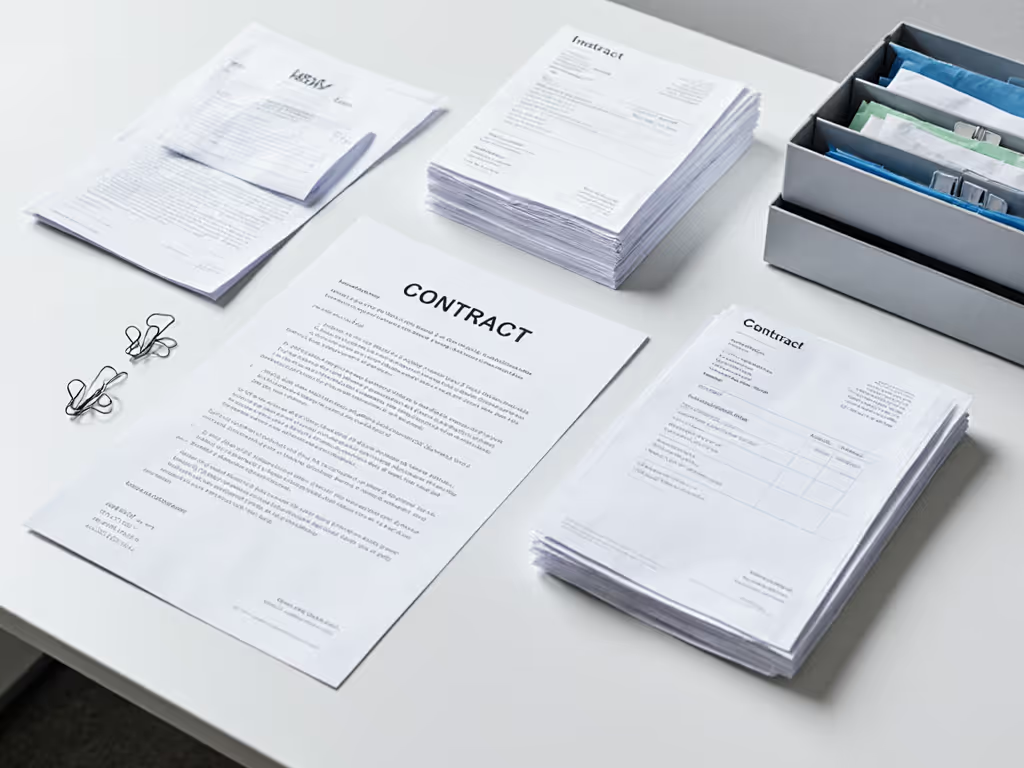
If it's fiddly, it won't survive Monday morning.
You might think scanning speed is about your machine's specs. Truth is? Document preparation for scanning determines 80% of your success. Think about it: no scanner, no matter how expensive, can read through paperclips, creases, or sticky notes. Worse, skipping prep turns simple jobs into fire drills. One jammed receipt can derail your entire workflow, forcing you to rename files, re-scan batches, or hunt missing pages. For busy teams like yours (juggling client files, invoices, or medical records), this isn't just annoying, it risks deadlines and trust.
The fix? Treat prep like part of the scan job itself. Spend 5 minutes prepping, save 30 minutes fixing. Simple.
A: Yes, and here's how to do it fast without tearing pages.
Staples cause jams, double-feeds, and scanner damage (especially with high-volume ADF feeders). But ripping them out haphazardly? That's how corners get shredded. Instead:
Pro tip for mixed stacks: Place a small tray labeled "Staple Zone" beside your scanner. As you sort documents, drop staples here. No more chasing stray metal across your desk!
A: Skip the steam iron! Use these damage-free techniques.
Document cleaning techniques aren't about perfection, they're about readability. For fragile papers (old receipts, legal docs):
Remember: A slightly imperfect scan beats a torn original. If a page is too damaged, scan it as is, then note it for future replacement.
A: Sort by texture first, then type, to prevent jams.
Mixing paper thicknesses (receipts + legal docs) is the #1 cause of double-feeds. Save time later by sorting before scanning:
Why texture beats type: Your scanner's rollers care more about how paper feeds than what it says. This method keeps batches flowing, no more stopping to adjust settings mid-job.
A: Flatten and fan pages like a deck of cards.
Preventing paper jams during scanning starts before documents hit the ADF. Here's your 30-second ritual:
Real-world example: I once watched a nonprofit team clear a 2-week backlog in one afternoon. They'd been jamming constantly because volunteers tossed crumpled intake forms into the scanner. We added one step: "Smooth, then fan." Overnight, jams vanished. One button, predictable result.
A: Build it into your workflow (no extra steps).
This is where most teams fail. They create another checklist nobody follows. Instead:
Core truth: Automation succeeds when the least technical person succeeds first. If Sarah the intern can't do it blindfolded, it's too complex.
You don't need new hardware to upgrade your scanning. In fact, I've fixed more workflows with better prep than better scanners. Try this now:
Notice the difference? Fewer jams. Cleaner PDFs. Less "What went wrong?" time.

This is how you turn scanning from a chore into a quiet superpower. Because when paper disappears quietly into the cloud, you reappear, working on what truly matters. Your staff stops dreading the scanner. Audits stop keeping you up at night. And yes, Monday mornings start with wins.
Your next step: Tomorrow, pick one recurring scan job (invoices, client forms, etc.). Apply these prep steps before scanning. Track how many fewer "fixes" you need. Then do it again. In a week, you'll have a workflow so smooth, even your busiest team members will use it without thinking.
One button. Predictable result. Every. Single. Time.

Learn the three real causes of jams - worn rollers, misaligned separator pads, and calibration drift - and the 15-minute routine that prevents re-scans, downtime, and hidden payroll costs.